If you’re an aspiring screenwriter, mastering the art of screenplay format is an essential skill that you simply can’t ignore. While the story and characters are undoubtedly the most critical elements of a great screenplay, the format plays an equally vital role in bringing your story to life on the big screen. Screenplay format refers to the industry-standard guidelines for formatting your screenplay, including margins, spacing, dialogue, and other key elements. In this blog post, we’ll provide you with a comprehensive guide to mastering screenplay format, with tips and tricks that will help you create a professional-looking screenplay that catches the eye of producers and agents.
What is Screenplay Format?
Screenplay format is a standard set of guidelines that are designed to make the script easy to read and understand for both the writer and any collaborators, such as directors, actors, and producers.
What are The 5 elements of Formatting in a Screenplay?
There are several key elements of formatting in a screenplay that are considered standard in the industry. Here are the five primary elements of screenplay formatting:
- Scene Headings: Also known as sluglines, scene headings describe the location and time of day for each scene.
- Action: Action blocks describe the physical actions that occur within a scene, including character movements, sound effects, and other relevant details.
- Character Cues: Character cues identify which characters are speaking and describe their actions during dialogue.
- Dialogue: Dialogue is the spoken lines of the characters in the screenplay.
- Transitions: Transitions are used to indicate a change in time, location, or other significant transition in the story. These can include “CUT TO:”, “FADE TO:”, “DISSOLVE TO:”, or other variations.
These five elements are crucial for formatting your screenplay in a way that is industry-standard and easy to read for producers, agents, and other industry professionals. By mastering these elements, you can ensure that your screenplay is taken seriously and has the best chance of being brought to life on the big screen.
Screenplay Format in Google Docs
To format a screenplay in Google Docs, it requires some additional work to set up the correct margins, spacing, and indentation. Here are the steps you can follow to set up your Google Docs document for screenplay formatting:
- Open a new Google Docs document.
- Click on “File” in the top menu bar, then select “Page setup.”
- In the “Page setup” dialog box, set the paper size to “US Letter.”
- Under “Margins,” set the top, bottom, left, and right margins to 1 inch.
- Under “Spacing,” set the line spacing to “Double.”
- Click on “Format” in the top menu bar, then select “Paragraph styles.”
- Click on “Normal Text” and select “Update ‘Normal Text’ to match.”
- Click on the “Add style” button at the bottom of the Paragraph styles panel and create new styles for “Scene Heading,” “Character Name,” “Dialogue,” and “Action.” For each style, set the font, font size, and line spacing as appropriate.
- Under “Indentation,” set the “Special” drop-down menu to “First line” and the “By” field to 0.5 inches for the “Scene Heading” and “Action” styles.
- Save the document and begin writing your screenplay.
Is There a Screenplay Format in Word?
It’s possible to format a screenplay in Microsoft Word. Here are the steps you can follow to set up your Word document for screenplay formatting:
- Open a new Word document.
- Click on “Page Layout” in the top menu bar, then select “Margins.”
- Choose “Custom Margins” from the bottom of the menu.
- Set the top, bottom, left, and right margins to 1 inch.
- Click on “Page Layout” again, then select “Paragraph.”
- Set the line spacing to “Double” and the “Before” and “After” spacing to 0 pt.
- Under “Indentation,” set the “Special” drop-down menu to “First Line” and the “By” field to 0.5 inches.
- Save the document and begin writing your screenplay.
While Microsoft Word is not specifically designed for screenplay formatting, following these steps will help you create a document that meets industry standards. Alternatively, there are several screenwriting software programs available, such as Final Draft, Celtx, and Scrivener, that are specifically designed for screenwriting and include built-in templates and formatting tools.
Screenplay Format Software
There are several screenplay format software programs available, each with its own features and advantages. Here are some of the most popular options:
Final Draft
Final Draft is one of the most widely used screenwriting software programs, and is often considered the industry standard. It includes a range of features, including automatic formatting, collaboration tools, and production management tools.
Celtx
Celtx is a popular screenwriting software that includes tools for screenwriting, pre-production planning, and collaboration.
Scrivener
While Scrivener is not specifically designed for screenwriting, it includes several features that make it a popular choice for writers, including a flexible organizational system and the ability to work with multiple documents at once.
Movie Magic Screenwriter
Movie Magic Screenwriter includes a range of features, including automatic formatting, character and story development tools, and production management tools.
WriterDuet
WriterDuet is a cloud-based screenwriting software that includes collaboration tools and real-time co-writing features. It also includes automatic formatting and revision tracking tools.
These are just a few of the many screenplay format software options available. Depending on your specific needs and preferences, one of these software programs may be the perfect fit for your screenwriting projects.
Free Script Writing Template
There are several websites that offer free script writing templates that you can download and use for your screenwriting projects. Here are a few options:
- Screenplay.com offers a free screenplay template in Microsoft Word format. The template includes all the standard elements of a screenplay, including sluglines, action blocks, character cues, dialogue, and transitions.
- Trelby is a free, open-source screenwriting software program that includes several built-in templates for screenplays, stage plays, and other types of scripts.
- Celtx offers a free online screenwriting software program that includes a range of templates for screenplays, stage plays, and other types of scripts.
- StudioBinder offers a free script writing template that includes all the standard elements of a screenplay. The template is available in both Microsoft Word and Google Docs formats.
- Save the Cat is a screenwriting website that offers a free, downloadable screenplay template in Microsoft Word format. The template includes all the standard elements of a screenplay, as well as tips and guidelines for formatting and structure.
These are just a few of the many free script writing templates available online. Depending on your specific needs and preferences, one of these templates may be the perfect fit for your screenwriting projects.
Formatting Challenges and Solutions
Formatting a screenplay can be challenging, even for experienced screenwriters. While the basic format of a screenplay is relatively straightforward, there are a number of challenges that can arise when trying to convey complex actions, camera movements, or other elements of visual storytelling. In this section, we’ll explore some of the most common formatting challenges that screenwriters face, as well as some solutions and workarounds that can help to address these challenges.
- Describing Complex Action: One of the biggest challenges in formatting a screenplay is describing complex action in a way that is both clear and concise. This can be particularly difficult when the action involves multiple characters or complex camera movements. To address this challenge, many screenwriters use a combination of short, punchy action descriptions and well-placed camera directions to help convey the action effectively.
- Transitions and Visual Effects: Another formatting challenge in screenwriting is indicating transitions and visual effects, such as cuts, fades, and special effects. While these elements are often essential to the visual storytelling of a film or TV show, they can be difficult to describe in a screenplay. To address this challenge, many screenwriters use well-placed transition cues and visual effect descriptions to help convey the intended effect.
- Writing Compelling Dialogue: While dialogue is an essential part of any screenplay, it can also be one of the most challenging elements to write effectively. To address this challenge, many screenwriters focus on creating strong, distinctive character voices that help to bring the dialogue to life. This can involve using distinct word choices, cadences, or speech patterns to differentiate each character’s voice.
- Formatting for Different Genres: Different genres of film and television may have their own unique formatting conventions that can be challenging to master. For example, a sitcom script may have different formatting requirements than a dramatic feature film. To address this challenge, it’s important to research the conventions and expectations of each genre, and to adapt your formatting accordingly.
- Collaborating with Other Writers: When working with a writing partner or a team of writers, formatting can become even more challenging. To address this challenge, it’s important to establish clear guidelines for how the script will be formatted, and to communicate regularly to ensure that everyone is on the same page.
- Keeping Up with Changing Industry Standards: Finally, one of the biggest challenges in screenplay formatting is keeping up with changing industry standards. As technology evolves and new platforms emerge, the expectations for screenplay format may change as well. To address this challenge, it’s important to stay up-to-date on the latest industry standards and to be open to new tools and techniques that can help to improve your formatting and make your script more competitive.
Related:

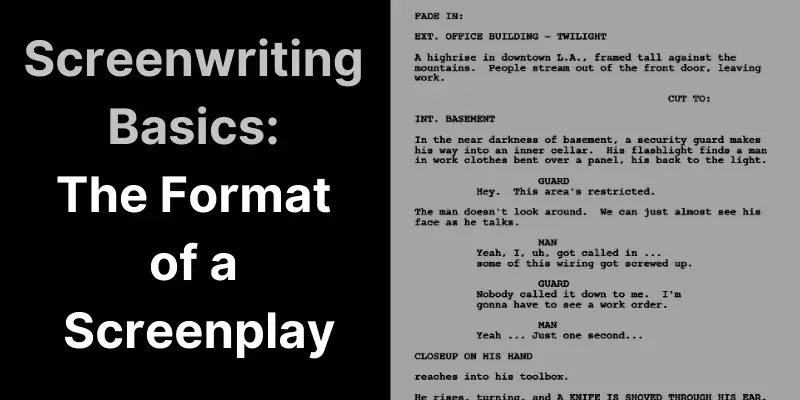
Leave a Reply